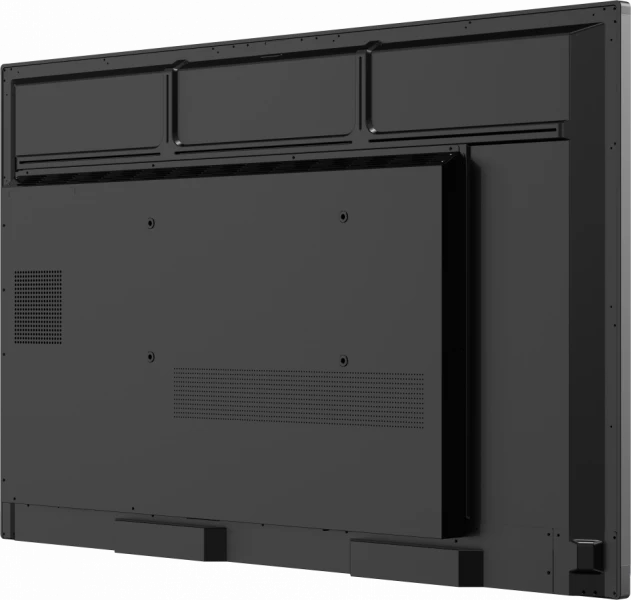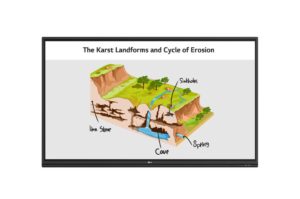Naturally Smooth Writing with Digital Accuracy
Ideate, annotate, and collaborate during presentations with a pen-on-paper feel. With dual-pen recognition to support group collaboration, and Ultra Fine Touch technology and 3mm tipped pens for lag-free digital precision, the ViewBoard 50-4 offers unparalleled writing accuracy with a natural flow.

Plug-and-Present Connectivity via USB-C
Eliminate untimely starts and complicated cords with the USB-C one-cable solution. Facilitating both power and data transfer through a single lightweight cable, USB-C allows users to simply connect their laptop, tablet, or smartphone for instant presentation functionality to ensure effortless and punctual starts every time.![]()

Digital Whiteboarding Tools with Enterprise Security
Engage your audience with presentations that are interactive, collaborative, and secure. myViewBoard digital whiteboarding software combines convenient single sign-in access to your cloud drive, such as One Drive for Business, with native annotation tools to support real-time collaborative presentations wherever you are.

Remote Management for Simplified Control Anywhere
Streamline operations for IT managers with a centralized and intuitive device management system. Accessible directly through the Chrome or Edge web browser, myViewBoard Manager allows approved personnel to schedule updates, implement system changes, and broadcast messages to single or multiple displays simultaneously from anywhere.

Cast without Cables
Ideal for quick starts and guest users, myViewBoard Display delivers quick and efficient screen casting without the need for cables or software downloads. Simply open myViewBoard Display in any web browser and use the one-time password on the display for immediate and hassle-free wireless casting.

Multi-user Casting with ViewBoard Cast
Get more from your display with up to 4-way split screen capability. Whether you’re comparing data or inviting guest contributors, ViewBoard Cast offers multi-user app-based wireless casting with complete interactive functionality so groups can edit and annotate files directly from their devices for efficient, real-time collaboration.

More Power Than Ever Before
Building on the power of its predecessor, the ViewBoard 50-4 combines an ARM Cortex A73*4 (1.8GHz) processor, 32GB of storage, and Android 9 compatibility to deliver consistently smooth usability. From educational presentations to corporate meetings, the fully native and embedded OS ensures a seamless, up-to-date, and elevated user experience.

Connect Even Faster with Wi-Fi 6
Add additional internet speed with 2.4/5 GHz for a seamlessly smooth experience when using bandwidth-demanding applications such as video conferencing, live streaming, and in-screen web browsing.

Add Complete Computing Power with A Slot-in PC
Upgrade the display to a stand-alone computer with an optional slot-in PC. Eliminating the need for casting, the additional module comes preloaded with myViewBoard WhiteBoard software and runs on Windows 10 OS with certain models upgradable to Windows 11.

Expand Your Audience
See and be seen in crisp, brilliant visual quality with Tribe, the optional all-in-one conference camera. Engineered for effortless video conferencing with superb audio support, the ultra-wide camera with121° Field-of-View (FOV) puts your best face forward with smart light correction and backlight compensation technology.

I/O Ports

- USB 2.0
- Touch
- HDMI In
- Touch
- HDMI Out
- USB 3.0
- Wi-Fi Module Slot
- USB Type-C
- VESA® Wall Mount
(800x600mm) - Power In
- Power Switch
- Audio out
- RS-232
- LAN
- Audio In
- VGA
- USB 2.0
- SPDIF
規格
- 顯示規格
面板尺寸: 98″
面板類型: TFT LCD Module with DLED Backlight
顯示區域 (mm): 2171.85(H) x 1232.35(V) (97.52”diagonal)
長寬比: 16:9
解析度: UHD 3840×2160(Pixels)
Colors: 1.07B colors (10bit)
亮度: 350 nits (typ.)
對比率: DCR: 3000:1
反應時間: 8ms(TYP.)
可視角度: H = 178, V = 178typ.
背光壽命: 30,000 Hours (Min)
表面塗層: Anti-glare - 平台
處理器: ARM Cortex A73*4
RAM: 4GB DDR4
儲存空間: 32GB - Touch
類型 / 技術: Ultra fine touch technology
觸控解析度: 32768 ×32768
觸控點: 20 points touch, 10 points writing
- INPUT
HDMI: HDMI 2.0 x3 (3840×2160 @60Hz)
RGB / VGA: x 1
音訊: x 1
RS232: x 1
OPS: X1 PC Slot
WiFi: x 1 WiFi Slot - OUTPUT
HDMI: HDMI out 2.0 x1 (3840×2160 @60Hz)
音訊: 3.5mm * 1
SPDIF: x1 - LAN
RJ45: x2
- USB
Type A: USB2.0 x 1USB3.0 x 4
Type B: x2, for touch
Type C: x1 - 喇叭
16Wx2
- Top Camera Plate
YES
- COMPATIBILITY
RGB PC / HDMI PC: 1920×1080
HDMI: 4K 60Hz/30Hz/1080p - 內建作業系統
Android 9
- 搭載軟體
基本註記軟體: myViewBoard for android
專業註記軟體: myViewBoard for windows (Embedded in Windows Slot-in PC)
無線投影軟體: Viewboard Cast - 特色功能
All-in-one USB port: Front “SmartPort USB” to all channels.
輕鬆在 IFP 和嵌入式裝置之間執行 LAN 分享功能: Yes
Light Sensor: Yes - 電源
電壓: 100-240VAC +/- 10% Wide Range
消耗功率: On mode: 192.5W, Off mode< 0.5W - ERGONOMICS
壁掛 (VESA®): 800*600
- OPERATING CONDITIONS
溫度 (ºC): 0°C to 40°C
濕度: 10% ~ 90% RH non-condensing - 外觀尺寸 (寬 x 高 x 深)
實體 (inch / mm): 88.4 x 52.1 x 3.6 in /2245 x 1323 x 91 mm
外箱 (inch / mm): 95.9 x 58.8 x 13.6 in / 2435 x 1483 x 346 mm - WEIGHT
淨重 (lb/kg): 228.4lb / 103.6kg
毛重 (lb / kg): 293.7lb / 133.2kg - REGULATIONS
FCC, cTUVus, EPEAT, ES8, LBL, CE, CB, RCM
- 產品內容
1. Power cord
2. Remote control with AAA battery
3. USB cable for touch
4. Touch pen x 2
5. Quick Start Guide
6. RS232 adapter
7. Clamp x 5
8. Camera plate
9. Screw x 8
10. HDMI cable
11. USB Typc-C cable - 嵌入式電腦
VPC12-WPO series/VPC25-O series/VPC27-O series